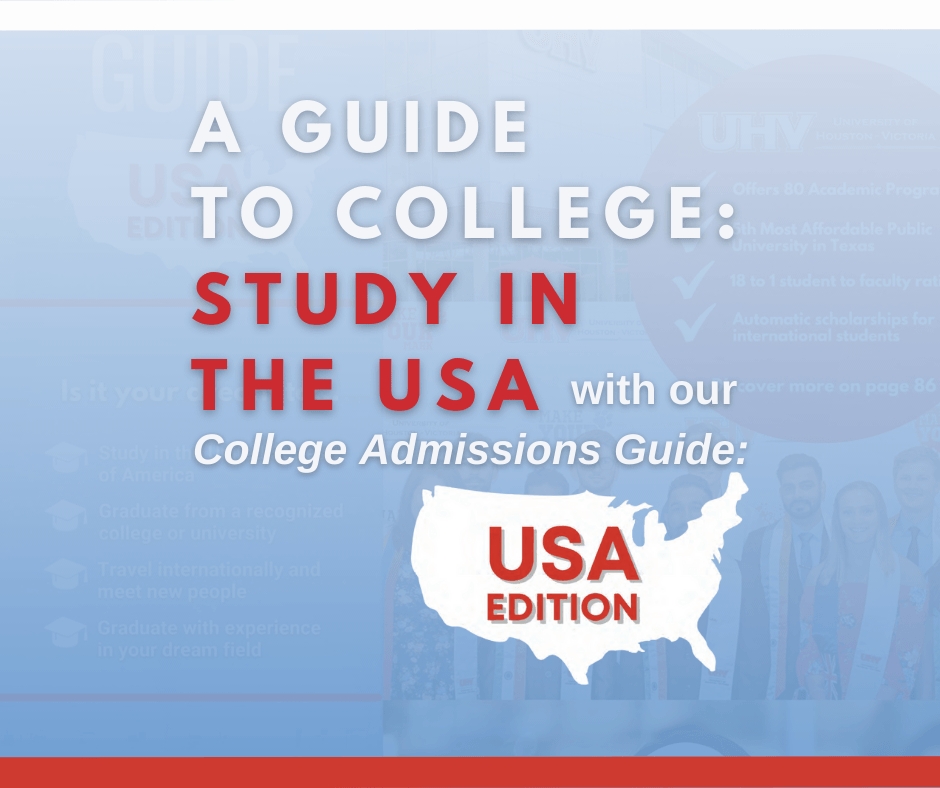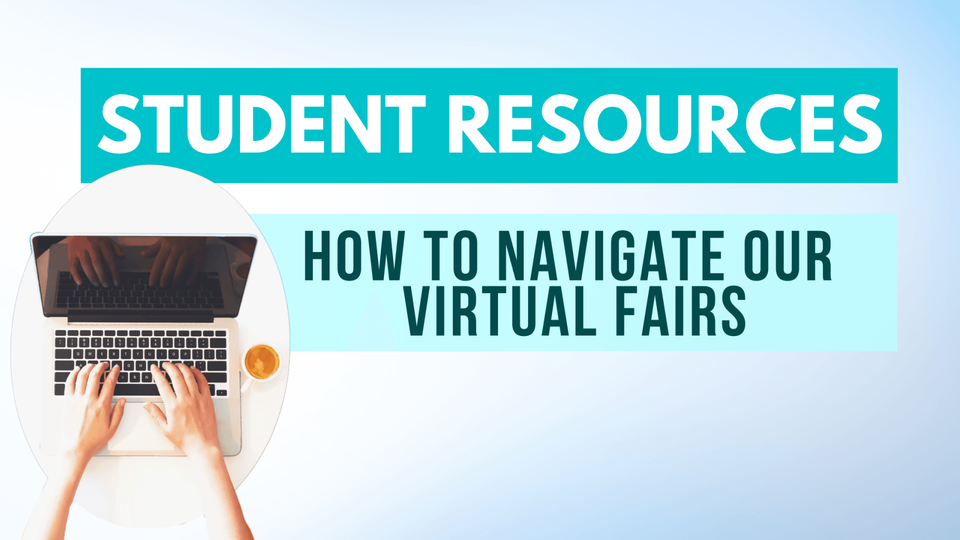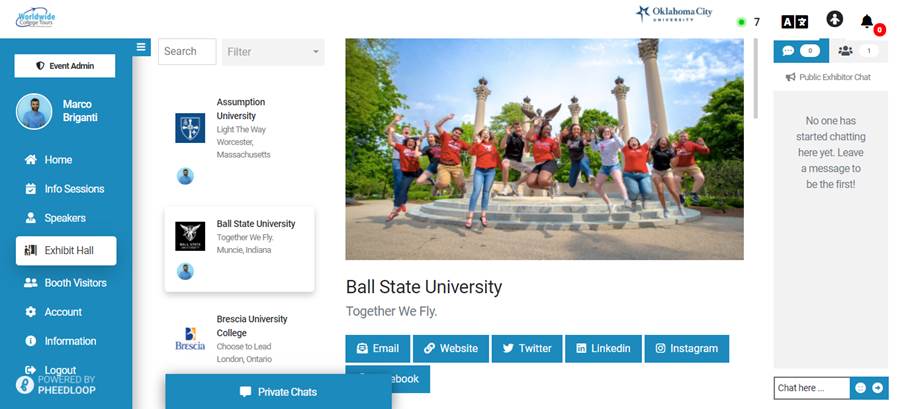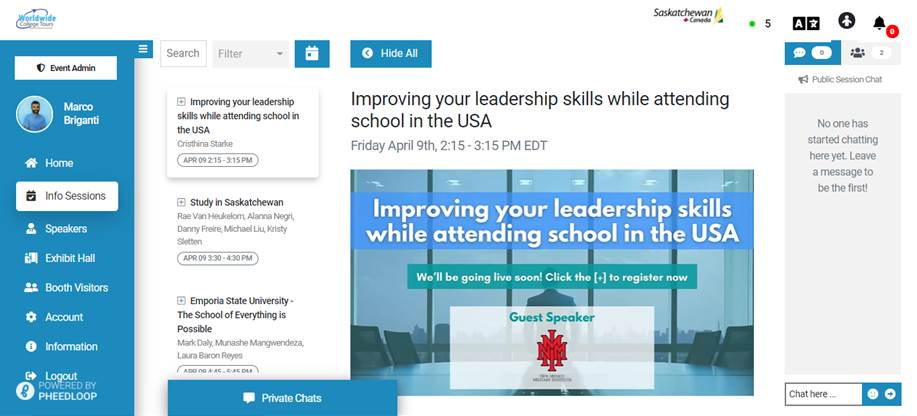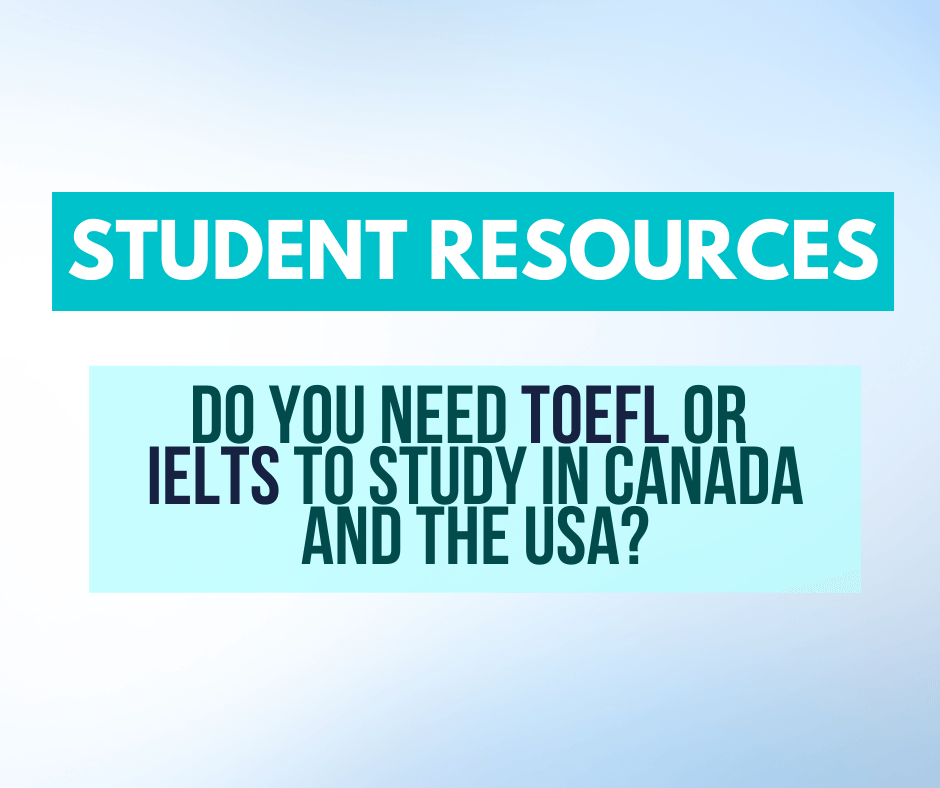Student Resources: How to Navigate Our Virtual Fairs
We are excited to know you are interested in exploring an international education with us. Our team consists of multiple individuals who are interested in helping students achieve their dreams of studying abroad, diversifying campuses, and helping better the future. We are passionate about hosting informative virtual fairs that gives students a new outlook on international education and making it accessible to learn about. Virtual fairs have become the new way to host events, due to the global pandemic. We understand many of us miss being able to get on a plane or go to in-person events, but circumstances need to be adapted to for the time being. While we are still ongoing with the worldwide pandemic, we must find solutions to problems that would otherwise be easy. At Worldwide College Tours, we have adapted our business strategy to make it pandemic friendly, until further notice. In the past, we would fly around the globe to host various high school fairs to help students learn about their opportunities to study abroad. However, for the time being we have begun to host virtual fairs to give students the opportunity to continue learning about their post-secondary options. We want to provide some insight into our virtual platform with some information for attendees to use so they get the most out of our fairs. We have accumulated a variety of information that is the most important to keep in mind during our fairs, so that you have a successful event with us.
Navigating our Home Page
When live on our platform there are a few key things to know while navigating through the home page. It is the first page that an attendee will see when they first login to the platform.
- Social Media Feed | On the left side of the page, an attendee will see the Worldwide College Tours social media feed where they can catch up on all the fun things we are doing.
- Important Announcements | In the center of the page, an attendee will see all the important announcements that we post to inform attendees about everything they need to know to make the most of their experience, including details on Info sessions, reminders, etc.
- Public Chats | On the right side of the page, there is a public chat where everyone can join and contribute. It is not specific to a single attendee or exhibitor.
All public chats are available on the right side of the screen. On all public chat areas, there are 2 tabs. The first is the public chat history and the second is a list of attendees currently in the chatroom.
Keep in mind that notifications do not sound or appear for public chats.
Exhibit Hall
Once familiarizing the home page has been completed, an attendee can move onto the exhibit hall. The exhibit hall will be located underneath the “home” navigation tab on the left side.
- Colleges and Universities Profiles | On this page, an attendee will see all the participating institutions at the fair who are ready to answer any questions a student may have about starting their international post-secondary experience:
- Contact Information | On each institutions profile, a student will find the contact information and social media links where they can contact the school directly.
- Booth Representatives | Each institution has a representative who is actively on the platform. A student can start a private chat with them to answer any questions.
- Files | Find various documents uploaded by the Booth Representative about their institution regarding program details, scholarships, and more.
- Institution Description Find an overview of the institution.
- Video | Find an informative video about the institution.
- Public Chats | Each institution, organization, and business have their own unique public chat that all attendees and exhibitors can contribute to.
- Filter Colleges and Universities | Right at the top of this page is a dropdown filter option. This provides an attendee with various filter options, allowing them to sift through colleges and universities based on interests and search criteria.
For example, if an attendee is looking for a specific college or university that offers a bachelor’s degree, then they would scroll down and click the filter for “Degree – Bachelors” to see a list of colleges and universities that offer that degree.
Info Sessions
The next tab on the navigation bar is the “Info Sessions” which will direct an attendee to a list of all the sessions that will be taking place during a virtual fair. All sessions are on specific topics focused on higher education. These sessions are given to attendees by admission representative from various institutions.
- Registering for a Session | Beside all available sessions is a + icon in the top left corner. An attendee must click on the + icon for every session they are interested in attending. Note: All Info Sessions are set in the time zone an attendee is currently located in.
- Sessions | Each session has its own profile page.
- Live | When an Info Session is live, an attendee will see the video in the frame.
- Save the Date | When an attendee clicks on each individual info session, there is a button “Add to Calendar.”
- Speakers | Find a list of Speakers who will be presenting during the Session.
- Description | Find an overview of what will be discussed during the Session.
- Files | Find various documents uploaded by the Speakers to provide more context about their Session topic.
- Public Chats | Each session has their own unique public chat so attendees can ask questions on the specific Session topic.
- Searching Through Sessions | The search option allows an attendee to sift through all available info sessions to find information relevant to a specific interest. The filter dropdown allows an attendee to search through all available sessions based on specific criteria (i.e.: date or speaker).
Notifications
- Notification Bell | The bell at the top right corner of the platform notifies an attendee when someone wants to have a private chat.
- New Folder | All the notifications that an attendee has yet to read. An attendee can click Reply or Read.
- Read Folder | All the notifications that an attendee has acknowledged as Read.
- Private Chats | Find private messaging Inbox at the bottom of each page. Each exhibitor profile has a representative that can send a direct message to any attendee on the platform.
- Private Video Calling | Once a private chat has been initiated, the attendee and the exhibitor can contribute to the text chat or start a video call.
All private chat history can be viewed from the Private Chats tab near the bottom left of the attendee screen.
Attendees and exhibitors can send direct messages to one another, even if person they are messaging is not currently online. When an attendee or exhibitor is online, a green circle will appear around their profile picture. When the attendee or exhibitor logs back into the platform, they will see all missed notifications and private chat messages.
All private chats and video calls are un-moderated. Please send us, Worldwide College Tours, a direct message on the platform if you experience anything concerning.
Final Reminders
If an attendee requires more assistance while adventuring on our platform, Worldwide College Tours is here to help.
- Information | On this page, an attendee will find all the information they need to make the most of their experience on our platform.
- Live Virtual Assistance | In the Exhibit Hall, an attendee can go to the Worldwide College Tours booth and start a live chat or video call with the Virtual Coordinator.
- Email | An attendee is also welcomed to send an email to the Virtual Coordinator at virtualsupport@worldwidecollegetours.com.
If you want to learn more about our virtual platform, click HERE to watch our YouTube video “Virtual Fair Platform Guide for Student and Parent Attendees.” Our virtual fairs are currently scheduled until 2022, so there is time to explore new opportunities, with Worldwide College Tours.